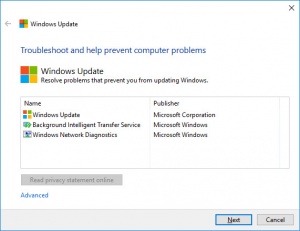Windows Update Troubleshooter
170509
Software information
License:
Freeware (Free)
Updated:
09 Mar 2018
Publisher:
MicrosoftWebsite:
http://support.microsoft.com/en-us/help/4027322/windows-update-troubleshooter
Software Screenshots
Size: 306.02 KB
Downloads: 7977
Platform: Windows (All Versions)
Despite their usefulness, updates have become more of an inconvenience, especially on Windows 10. To make matters worse, errors can be encountered during updates, which may cause serious headaches. In situations like this, you can use Windows Update Troubleshooter to fix your problems. This tool comes directly from Microsoft and it is designed to analyze and fix the situation, without too much user input. Even if you are an inexperienced user, you can fix your problems yourself.
Windows Update Troubleshooter is compatible with Windows 10, but you can also find a different version, for Win 7 and Win 8. The utility doesn't need to be installed, so you can just download it and run it right away. There are no special requirements you have to meet, but you have to run the software in Administrator mode.
The software works like all other troubleshooters in Windows, which makes one wonder why it isn't included in the operating system by default. It guides you with step-by-step instructions and explanations, so you will never feel lost during the troubleshooting process.
Windows Update Troubleshooter will diagnose the updates system, the background intelligent transfer service, as well as your local network, to identify the cause of your update-related issues. After a brief checkup, the software will let you know what problems it found and it will also provide you with options for fixing or skipping them.
A detailed report is generated automatically, once the troubleshooting is done. It includes information like the found problems and if they were fixed or not, as well as potential issues that may have caused problems to the updating system. At this point, you can just shut down the software and try to update Windows again.
If you have problems updating your operating system, Windows Update Troubleshooter will identify and fix the causes for you.
Pros
The utility can identify the causes of update-related issues. It can solve the issues without requiring too much user intervention. It takes about a minute to complete the entire process.
Cons
It would have been better if Windows Update Troubleshooter was included in Windows by default.
Windows Update Troubleshooter
170509
Download
Windows Update Troubleshooter Awards

Windows Update Troubleshooter Editor’s Review Rating
Windows Update Troubleshooter has been reviewed by Frederick Barton on 09 Mar 2018. Based on the user interface, features and complexity, Findmysoft has rated Windows Update Troubleshooter 5 out of 5 stars, naming it Essential